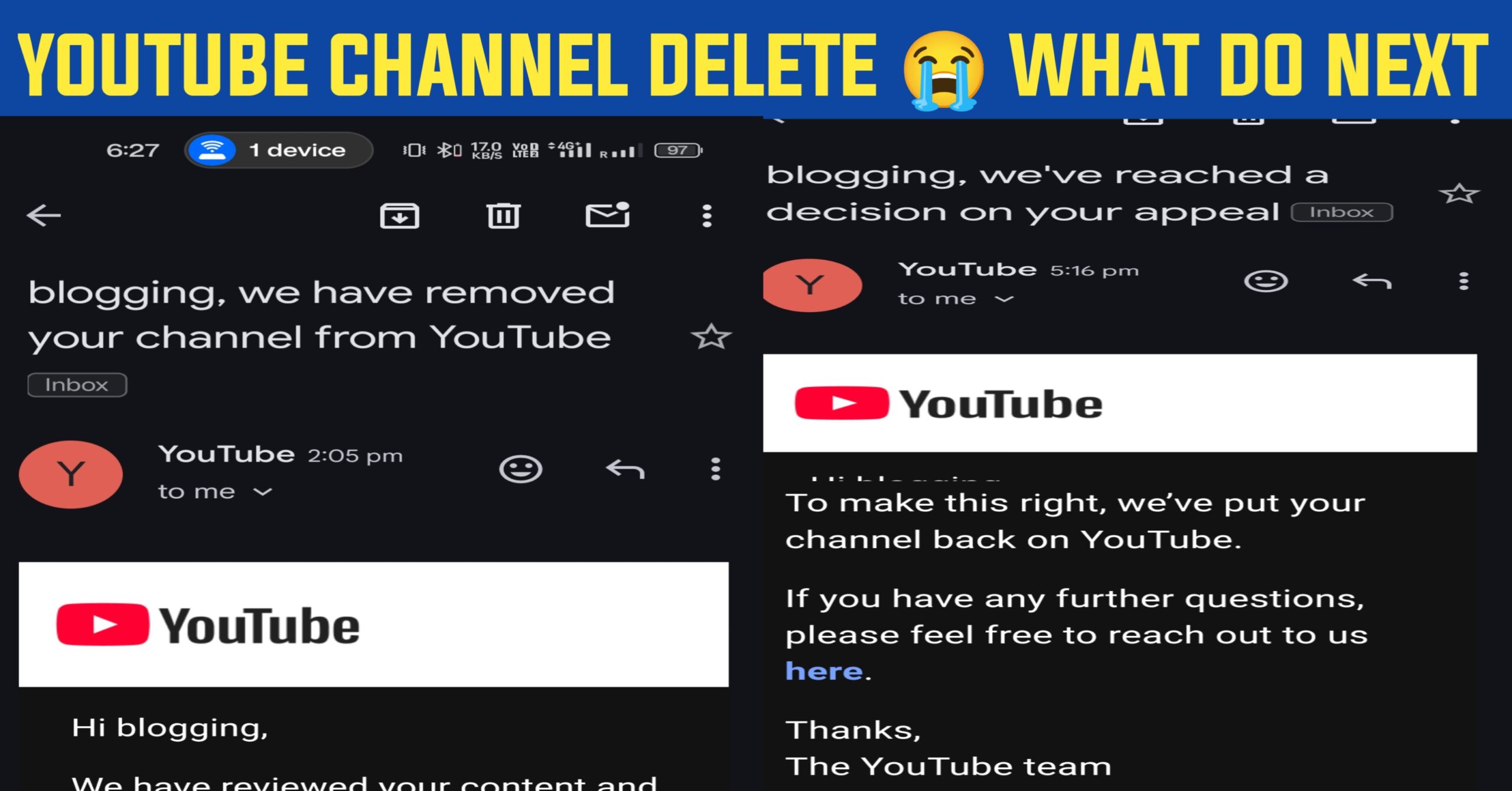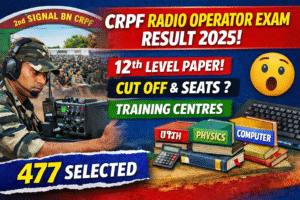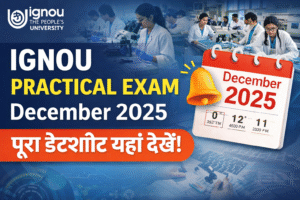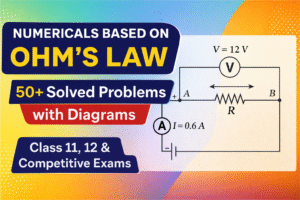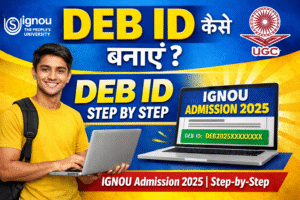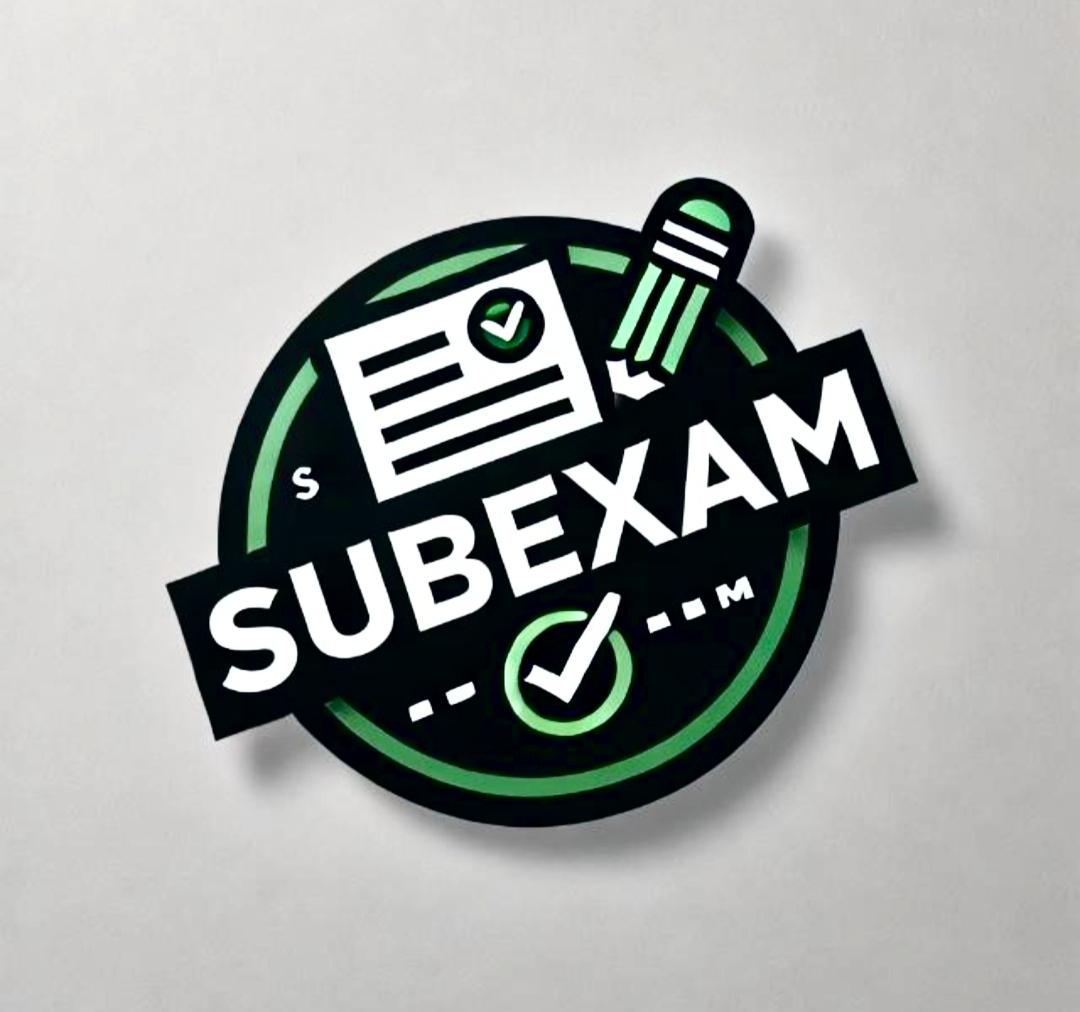Introduction
YouTube Channel Removed? Here’s What to Do Next!: Hi friends! YouTube continuously removes channels from its platform because many of them violate YouTube’s guidelines. As you know, we are living in the age of AI, and YouTube also uses AI to automatically remove channels—even those that have not actually violated any policies.
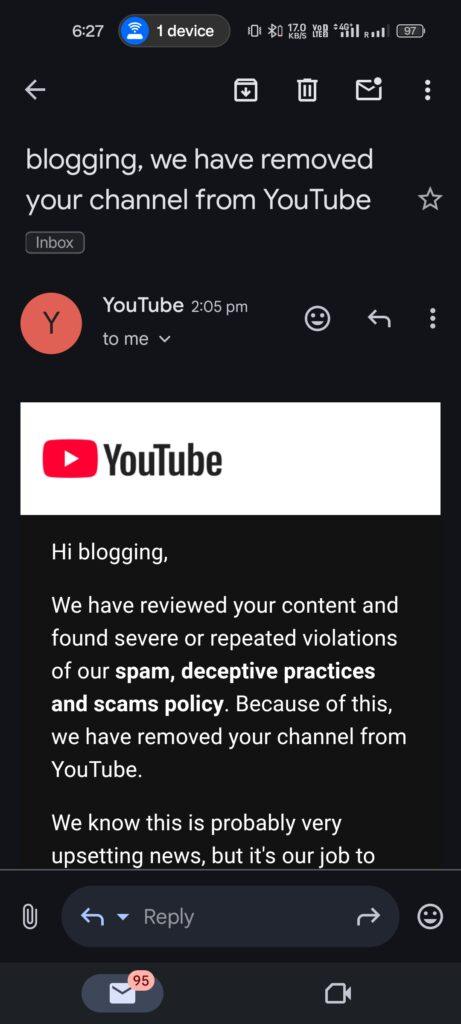
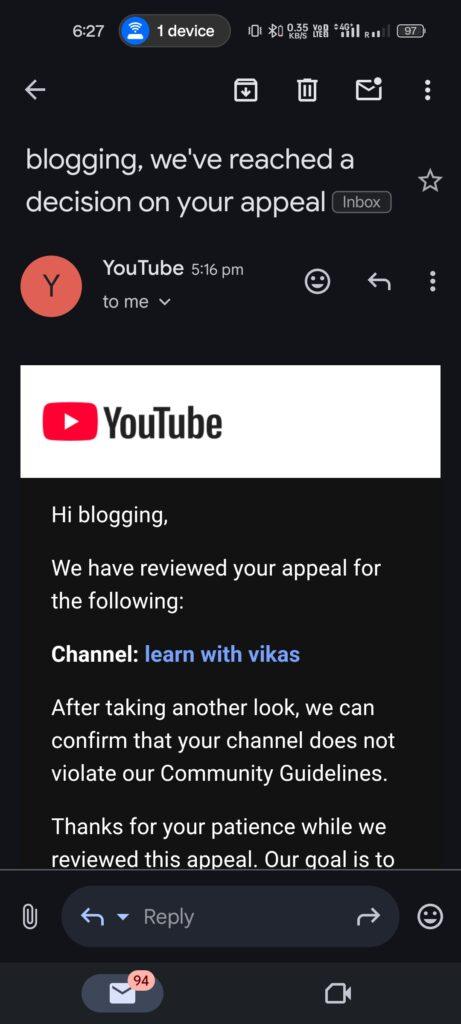
If you believe your channel was removed by mistake and your content is genuine, don’t worry! In this blog, I will guide you step by step on how to recover your YouTube channel quickly.
Table of Contents
My Personal Experience
Recently, I faced this issue myself—two of my YouTube channels were automatically deleted by YouTube. When I saw this, I was completely shocked! However, I followed a few simple steps, and my channels were successfully restored.
Now, I will share these steps with you so that you can recover your YouTube channel too.
Steps to Recover Your YouTube Channel
Step 1: Check Your Email for a Removal Notice
- Go to your email account (the one linked to your YouTube channel).
- Open your inbox and look for a message from YouTube regarding your channel’s removal.
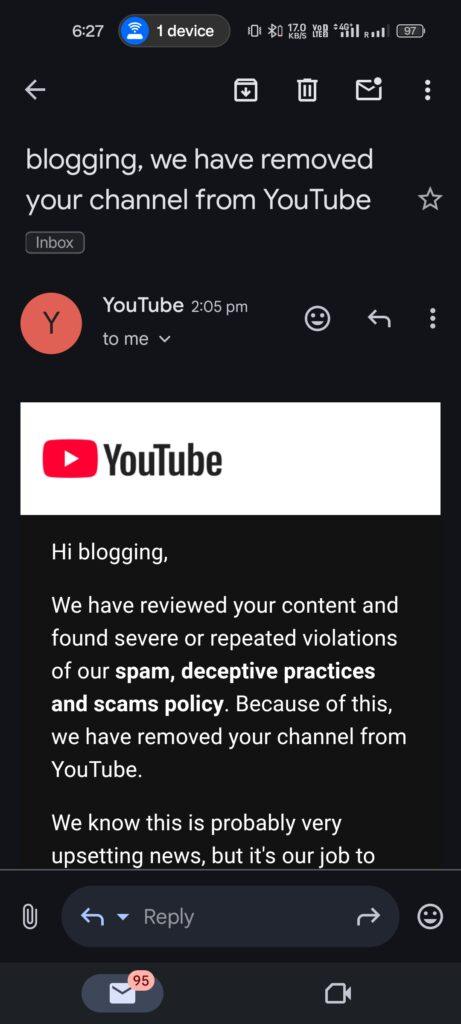
Step 2: Find and Click on the Appeal Link
- Scroll down in the email and locate the option to appeal for channel recovery.
- Click on it to proceed with the appeal process.
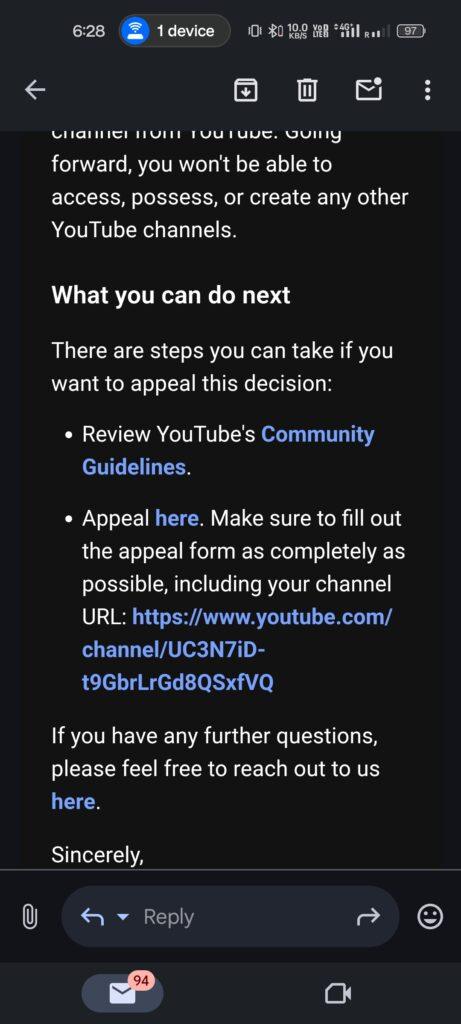
Step 3: Submit a Manual Review Request
- After clicking the appeal link, you will be redirected to a page where YouTube provides a box to write your appeal.
- Here, you need to submit a well-written request for manual review.
Step 4: Use This Appeal Template
If you are unsure how to write an appeal, you can use the following template:
Subject: Appeal for Wrongful Channel Removal
Dear YouTube Team,
I believe my channel was mistakenly removed, and I respectfully request a review of this decision. I have carefully reviewed the Spam, Deceptive Practices, and Scams Policy, and I do not believe my content violated these guidelines.
My channel is dedicated to [briefly describe your content—e.g., educational videos, commentary, entertainment]. I have always followed YouTube’s policies, ensuring that my content is original, transparent, and not misleading. If any content was flagged in error, I am happy to address any concerns.
Please reconsider my appeal, as I am committed to maintaining a safe and compliant presence on YouTube. Thank you for your time and consideration.
Best regards,
[Your Name]
[Your Channel Name]
Step 5: Submit the Appeal
- Copy the appeal message above, modify it with your details, and paste it into the appeal box.
- Click on the Submit button.
Step 6: Wait for YouTube’s Response
- After submitting the appeal, you will receive a confirmation message saying, “Thank you for your appeal request.”
- Within two days, YouTube will review your request. If your channel was removed in error, YouTube will apologize and restore your channel.
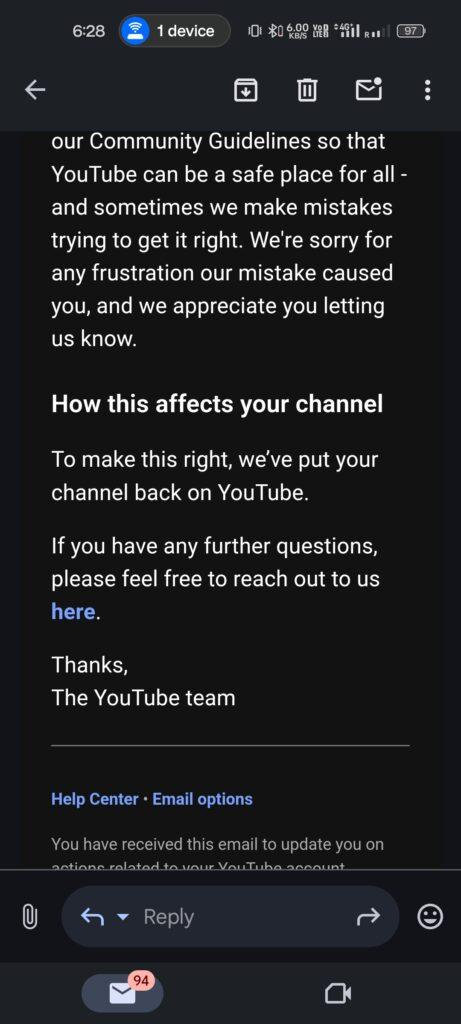
Conclusion
So, friends, these are the few simple steps by which you can recover your deleted YouTube channel. If you found this article helpful, share it with your friends and family so they can also get help in case their YouTube channel is removed.
Stay positive, and best of luck with your appeal! 🚀
This version is clearer, well-organized, and more professional. Let me know if you need further refinements! 😊